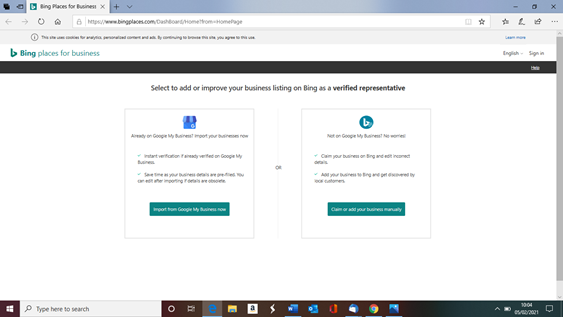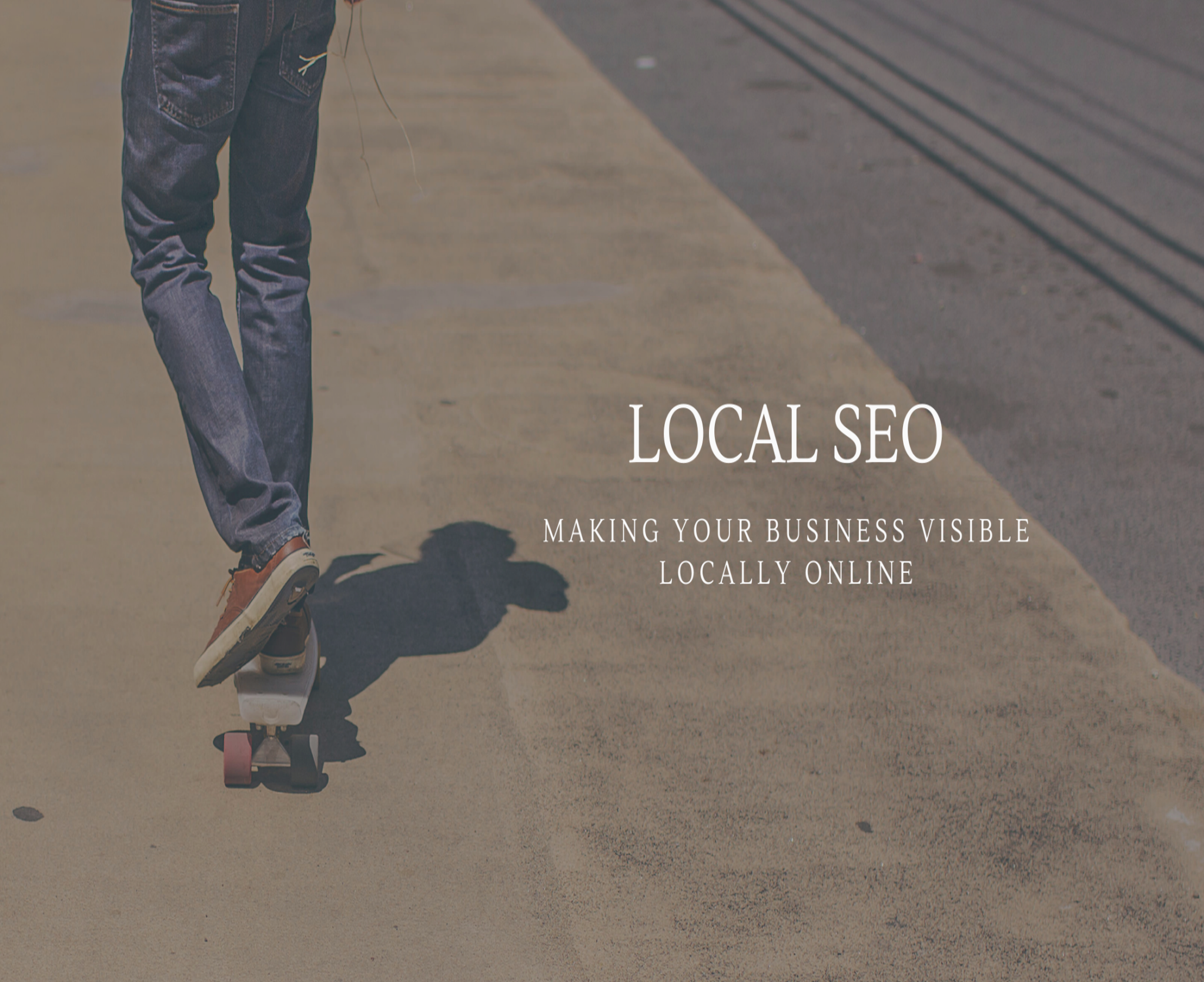Guide to Google My Business
Guide to Google My Business
Google My Business is the number one on your to do list if you are a business serving a local community and you want to enhance your local SEO strategy to make sure you get found. There are two aspects to operating it which we cover in this guide to Google My Business.
- Set Up
- Maintenance
This may seem like stating the obvious but 95% of small businesses we have worked with to help set up their GMB then neglect it. It is important that you develop the mindset early on that this a platform similar to your social profiles, it requires maintenance.
The best way to contextualise GMB in your mind is to see it as your virtual shop window. Searchers are people walking down the high street, they land in your area virtually and then you appear on the street amongst other similar businesses at the same time. Searchers can peer through your shop window by looking at your images, opening hours, reviews and services, all whilst still in Google. If they like what they see they can go into your virtual shop by clicking on your website.
If you don’t have a listing then you are not visible and if your competitors are then you will be losing valuable leads.
Here is an example – We Googled ‘Pubs Orkney’ this is what we got back as a search result – a map with pins on and the list of entries matching this description, straight away we can see key information. Name, photograph, reviews, opening hours.
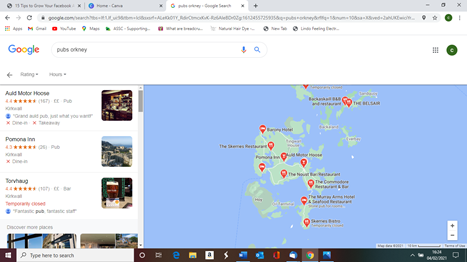
Then when we click on a particular listing we get more information, again without leaving the search engine
As you can see this is promotion gold and it costs nothing to set up and maintain. Naturally, Google are a business, and they want you to pay to boost your listing, this will become more prevalent in years to come. However, many small businesses see the benefit of having the free GMB listing in getting enquiries from people they don’t know.
Users can see important information such as directions, save, call, breakdown of reviews and a description of the cuisine.
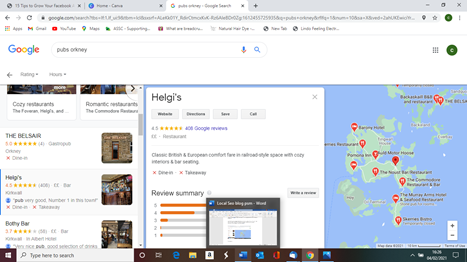
As we scroll further down the listing we can see feedback from customers, address, phone number and health and safety information.

So if this is something you have used yourself as a consumer but haven’t yet claimed for your business, here is our guide to setting up and maintaining your Google My Business account.
Setting Up Your Google My Business Account
- Head over to Google My Business
- Click Manage Now Button and fill out information as it takes you through the set-up wizard. Once completed it will take you to your profile. This needs to be verified either via phone or card through the mail. Sometimes Google only offers the mail option.
- Make sure you complete all the fields
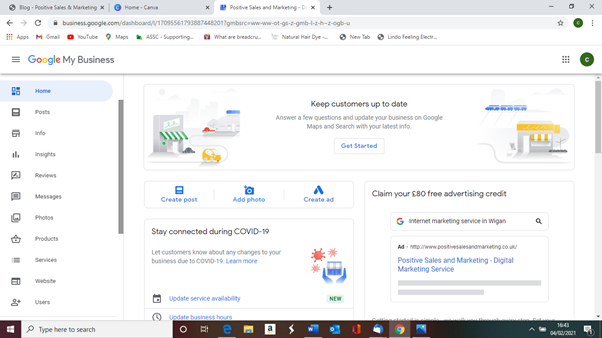
The main focus at first is Info – make sure you use keywords in this section.
Then insert photos to showcase your business, use the correct placeholders for each image. Your logo has a logo placeholder and this is the only place it should appear. There is a cover photo which will need to be an image that showcases what your business does. Then other photos include exterior and interior photos if you have a physical premises that customers visit. Then other images should be added regularly to keep your listing up to date. Like you would a shop window, you wouldn’t leave it the same all year round, you would refresh it according to the seasons.
Next list your products or services, depending on your type of business.
The website tab gives you a free website based on the information you provide. At time of writing this is pretty basic and only includes information from your posts and updates, not products and would not be a great alternative to a full website.
Then go through your dashboard to make sure that you have completed everything that you can. Here is a checklist of how to make sure that you have fully utilised your profile.
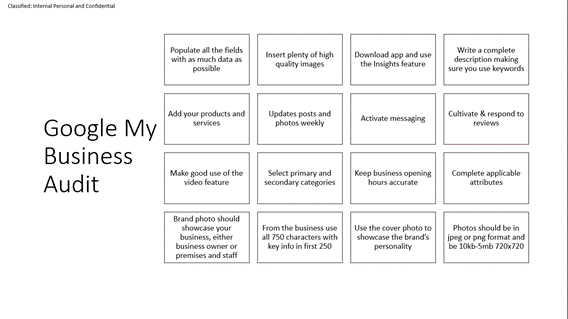
Google Compliance
If you follow this guide to Google My Business you will keep Google happy. Bear in mind you don’t own this listing, Google can remove or freeze your listing without warning. They also remove images they don’t think are appropriate to your business. They will also not show reviews they think are fake
If you set your account up on a desktop computer, you can download the app for a tablet or phone and this has quite a few more features that you may not get on desktop as it is predominantly a mobile first platform.
If you are a physical business, hotel, guest house, self catering accommodation, salon, pub, restaurant, shop – it is highly recommended you invest in the 360 degree tour service. This will increase engagement, visibility and enhance the likelihood of receiving bookings.
Plus it is unlikely your competitors will have gone down this route, giving you a visual advantage.
Guide to Google My Business Profile Maintenance
Maintaining Your Profile
It is important to include your GMB as part of your scheduled tasks of maintenance alongside your other social media profiles. It won’t require as much attention. Changing images once per month or updating them and posting once per week is enough.
Posts
There are 4 staple post types on GMB
- Events
- Update
- Product
- Offer
- Then an additional Covid-19 update
Events
Naturally if you are holding events you would advertise these on Facebook, possibly Eventbrite but remember to also update your GMB listing. People looking for events will see your events first probably as part of GMB as Google collates and summarises local events in the search results from a number of platforms. This has an inbuilt calender so the listing will expire once the event has taken place.
Updates
These are for general updates and news of your business. If you blog you can put an image, introductory paragraph and link to blog behind a Call To Action button. These disappear after 7 days so it is important to keep this fed at least once per week.
Offer
If you are in the habit of posting special offers and incentives, this is a great feature. This is has a scheduler built in which means you can run the offer between certain dates and it will disappear when the listing expires
Product
If you have a new product to add and you want it to be highlighted or you want to feature particular products due to seasonality use this post feature.
Reviews
Find ways to encourage your customers to leave reviews. Ask for a truthful review, don’t encourage them to only leave positive reviews and don’t incentivise this goes against Google’s guidelines. It is healthy for businesses to have slightly negative or constructive feedback and it reassures potential customers that you are authentic, after all which business never has a disgruntled customer? None!
It is important that for every review that is left that you respond openly to it, both positive and negative.
Don’t ask friends and family to leave reviews and don’t post negative reviews on competitor sites.
Messaging
Most customers these days prefer instant messaging features as a way to engage. For GMB you have to activate the messaging feature once your profile has been verified, so don’t overlook this and forget or you will be missing valuable enquiries.
Insights
Regularly review your insights to see what traffic you are getting and what type of customers are viewing your profile. See how many have rung or got directions straight from your listing.
Use Questions and Answers function
This function is not within your dashboard as it is a feature that is open to the public to post questions to you and anyone can answer them (Yes, we know! Anyone). Therefore keep an eye on what questions get asked and naturally you respond to them first if you can. But a good tip is you can also post questions on there, so if you have FAQs post them as a question and then post the answer. This is great for your optimisation as it provides quality content in the eyes of Google.
Sync with Bing
You can set up a similar account with Bing, the other major UK search engine for those using Microsoft Edge. All you need to do is claim your listing by clicking the new user button and it will ask if you have GMB account.
You click Import button and it will pull all that information through without you having to retype everything in. However, any changes you make to GMB, remember to manually sync with your Bing account, you do this by going into your Bing and pressing the Sync button.
Thank you
For taking the time to read our blogs. Positive Sales and Marketing is a small business in the North West of England passionate about educating the UK hospitality and freelance artist sector on understanding their marketing.
We offer training and education to enable businesses to take control of their own destiny rather than blindly relying on agencies. We can also offer transparent website design services and copywriting should this be taking up too much of your time.
We work with clients all over the UK and also operate directories for the holiday accommodation sector.
We would love to hear from you, give us a call on 01257 433331 or 01744 670055 or email Caroline@positivesalesandmarketing.co.uk
You can also find us on Twitter @Psalesmarketing or Instagram possalesmarketing please follow us to read our blogs or receive daily inspiration.